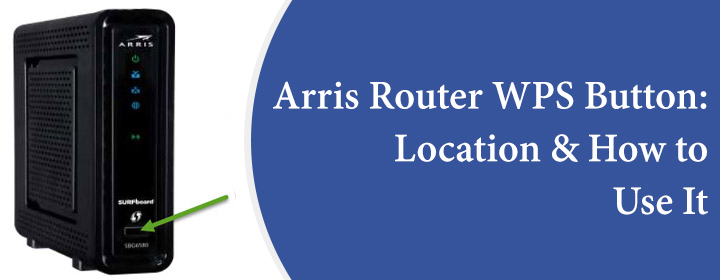
Arris Router WPS Button: Location & How to Use It
Do you want to use the WPS button on Arris router to connect devices? But, you aren’t sure about its location? Yes? We have penned down this post for you! Before starting, we would like to tell you that the Arris router WPS button eliminates the need of using the router’s WiFi password. Walk through this post to know about the location and use of this button.
What is the Function of WPS Button?
By pressing the WPS button, you will be able connect WPS-authorized devices to the wireless network. These devices include range extenders, televisions, laptops, etc. Hence, no more hassle of typing long passwords! The WPS button on the Arris router will facilitate connection automatically and securely.
Where is the WPS Button on Arris Router?
You must know that the WPS button is present at different locations depending upon the model number of your WiFi router. But, you can find it on the front or the back panel. You can easily find it through the following identifications:
- It is labeled as WPS
- In some routers, it looks like two arrows creating a circle
In order to use this button to connect devices, you should press and hold it. However, the connection won’t get completed until you push the WPS button on other device within 2 minutes.
How to Use Arris Router WPS Button?
Follow the steps given below to use the WPS button on your Arris router and connect a WPS-authorized device:
- Ensure that your Arris router is connected to power.
- Keep another WPS-authorized device close to the router.
- Now, press the WPS button on your Arris router.
- Within 2 minutes, press the WPS button on your client device (WPS-authorized device).
- The devices will connect.
- The entire connection process will take 1 minute.
- Your router’s WPS light will stabilize.
- Once connected, the WPS-authorized device can be moved to a new location. But, keep it in the router’s WiFi range.
In this manner, the router’s WPS button will help you connect various wireless clients. But, there are times when the WPS button does not work. What to do in that case? Read the tips given in the next section.
Solutions: WPS Button on Arris Router Not Working
Many reasons are there due to which the router’s WPS button does not work. The following tips will help you fix the issue easily:
- Ensure that you press the WPS button on Arris router for 3-5 seconds. Apart from this, the button on the client device must be pressed within 2 minutes of pressing the button on the WPS router.
- Apart from this, ensure that your Arris router is placed properly. For that,
- Keep in mind to place your Arris router in central area of the house.
- Place the router away from large metal objects, thick walls, EM waves emitting devices.
- Ensure the router is far from devices like Bluetooth gadgets, cordless phones, or baby monitors that may cause interference.
