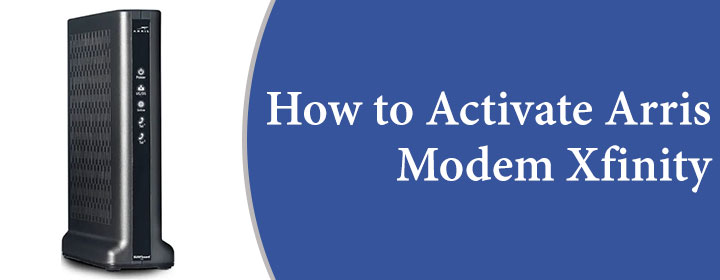
How to Activate Arris Modem Xfinity
The Arris modem Xfinity interface is a cable modem which allows you to connect your house Xfinity’s Internet Service Provider. If you also want to Arrise Modem Xfinity, then you are at right place.
In today’s blog, you will explore how to activate Arris modem Xfinity interface. We provide step by step detail instruction.
Steps to Activate Arris Modem Xfinity
Here we provide a list of some items, that you need for activate the Arris xfinity.
- Xfinity xFi gateway (modem/router combo)
- A power cord
- Self-installation instructions
- A coaxial cable
- An Ethernet cable
- Splitter (If you are using a bundled service)
You will find all these items in the package that you are purchase from market or online store.
Setup Wired Connection
Step1: If you have in-built coaxial outlet in your house, then connect one side of the coaxial cable in it and attach another side to the modem. Same as images given below.


Step2: If you are connect both the router and spitter together, then connect the power cord or adapter to the modem and plug it to the power socket. When you turn on the modem a light is blinking on the modem, wait until it stable.
Activate the Arris Modem Xfinity
Once you turn off the modem, then you need to connect the modem to the Xfinity interface. There are two main methods to connect the modem to the Xfinity interface. Here we discuss all about these:
Via Xfinity App
Step1: Get the Xfinity app from any platform, install it on your mobile device and open it. Create the new account on the app by using email id or phone number. When you create the username and password, then login the app by using these.
Step2: After login, click on the tab on the left corner of the screen. here you will see the detail about your account. Scroll down and tap on the option named Ativate XFI Gateway or Modem.
Step3: Then scan the QR code that present on the label or enter the modem detail manually. When you enter the detail the app is display a prompt, and ask you to ensure that the modem is powered up and the coaxial cable connected.
Step3: Tap on the Next button, now you can successfully activate Arris modem xfinity. Set a new SSID and password for the modem.
With Xfinity Portal
When you want to access the Xfinity modem with computer, then you are use xfinity web portal. Follow the sets given below to perform this method:
Step1: after turn on the modem, attach the computer to the modem with help of Ethernet cable. Then open any web browser on computer and type register.xfinity.com in the address bar. A welcome window will open; here click on the start button.
Step2: Do same process as well as app; click on the Create a New Xfinity ID, use the emal id or phone number to create a account. Login by click on the Login button, then it will ask for update firmware, you want t update it then clicks on update, otherwise click on Skip button.
Step3: then enter the 12 digit CM-MAC id of the Arris modem and click on the next button. It fetched your router and take 10-15 minutes to activate Arris modem xfinity mode. You can also access the Arris Login portal like this.
Tip that Remember While Activate Arris Modem Xfinity
- When you power up the modem, ensure that the lights is blink.
- Check the label or user manual for CM- MAC address.
- During login process, make sure the device is connected to the modem.
- Use the coaxial cable to attach the modem to the spitter.
- Remember the username and password when you created while activation.
These tips help you to create a best connection between modem and xfinity portal. Follow all the tips with precaution and carefully
Conclusion
In the above post, you will understand what Xfinity is and how to activate Arris modem xfinity mode at home.
