
How to Setup SurfBoard SBG7600AC2?
The SurfBoard SBG7600AC2 is a advanced cable modem that provide the high speed internet speed. It works both as router and modem. So you do not need to use the separate router with it. If you want to Setup the SBG7600AC2 Surfboard, then read the entire blog properly. Let’s start
Steps to Setup SBG7600AC2 Surfboard
In the Box
Before setup the SBG7600AC2 Surfboard cable modem, open the product box, you will find SBG7600AC2 cable modem, power adapter, warranty card and user manual inside the box. Check for all the items are available in the box.
Additional Items that you need to setup the cable modem is Coaxial cable, RF spitter and Ethernet cable.
Modem Placement
- To begin, place the modem at mid location of the home that near to power outlet.
- Attach the modem to the RF splitter with coaxial cable.
- Then connect the computer device to the modem with the help Ethernet cable.
- Use the Power adapter to give the power to the cable modem.
- Your computer automatically detects the internet from the modem.
- If it does not connect, then contact your ISP provider to start internet service.
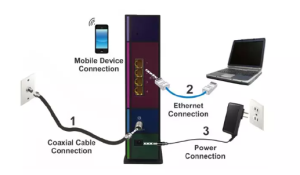
Login to Modem
Now you need to login to the modem, to configure the modem. After that you will connect the devices wirelessly with modem.
- Go to the any Web browser and type surfboard.com or 192.168.0.1 into address bar.
- Fill the default login credential into the login field.
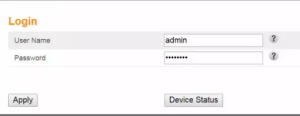
- Check the user manual and label for see the default login detail.
- Click on the APPLY button to login.
- The web interface of the Arris modem is open.
- Use the onscreen instruction to set the new SSID and password for Arrise modem.
Login via Arris Surfboard Manager App
The Arris Surfboard manage app is the easiest way to configure or prform Arris login to the SBG7600AC2 cable modem. You can download and install it easily on the mobile device. Follow the steps to setup via app given below:
- Attach the mobile device to the cable modem.
- Scan the given below QR code or download from the Google Play store or App store.

- Install the app on the Mobile device and open it.
- When you open the app screen will open same as given below
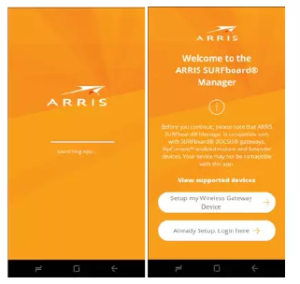
- Click on the Setup my Wireless Gateway Device option to setup a new device.
- And Click on Already Setup Login Here to login the already setup router.
- Enter the default login detail to login to the app.
- When you will enter the dashboard of the Arris Surfboard Manager App, then follow the on screen instruction to configuration the cable modem.
By following the above given steps, you can setup and login to the SBG7600AC2 Surfboard cable model at home.
Conclusion
In the above blog, you explore how to perform the setup and login process of the SBG7600AC2 Surfboard cable modem. Follow all the steps carefully and properly. if you face any issue, then contact our customer support.
