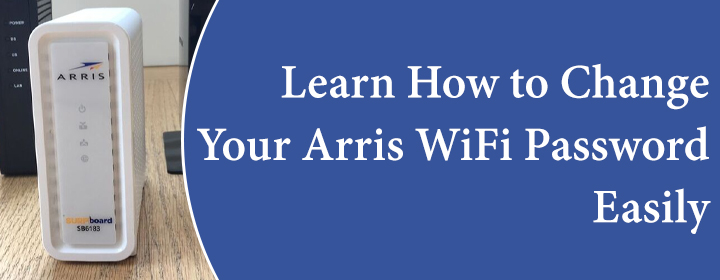
Learn How to Change Your Arris WiFi Password Easily
The Arris modem router is that type of networking types which connects directly with your ISP server socket. So, you didn’t need any other cable modem device to connect ISP with. Its setup is easy through Arris router login interface. But, after setup you should change Arris WiFi password. So, this is a guide, which helps you to make changes in default WiFi SSID name and password.
To change Arris WiFi Password (Default)
- Connect your computer/laptop to the Arris WiFi SSID and open any browser.
- Enter Arris IP address in to the browser address bar which is 192.168.0.1, it should look like http://192.168.0.1.
- Now, to search it press the Enter button and reach to the login page of the interface.
Here enter admin in the username field
Enter password in the in the password field
Note: the admin interface credentials can be different, so you should check the label or user manual of the Arris device once to confirm.
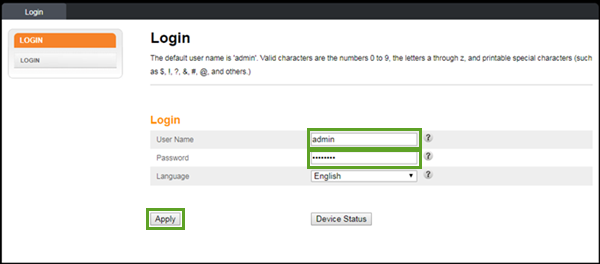
- Select your language (it usually is English) and click on the Apply button to reach the System basic setup page.
- Here you can change your WiFi password and create a new one.
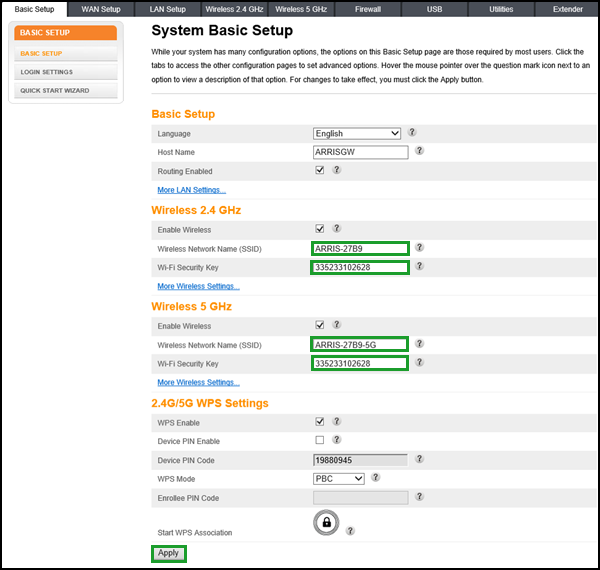
If your WiFi device set on the Wireless 2.4GHz, then enter SSID name and password, under its field.
If your WiFi set on the Wireless 5 GHz, then enter the new name and WiFi password under 5GHz field.
After entering all the details like SSID username and password, you must click on the Apply button (given at the end of the page) to save the reset Arris modem password.
The Conclusion
Above, you have learned about how to change Arris router modem WiFi password as well as SSID name with the help of some simple instructions.
